
Optapad
Caring ergonomics
FAQ
Here are answers to some of the most frequently asked questions about Optapad.
If you cannot find the answer you are looking for, please contact us.
Email: support@optapad.com | Tel: +46 8 730 12 24
Why should I use an Optapad?
An Optapad helps you avoid or reduce pain, strain and tension in your neck and shoulders. Using a traditional mouse puts your body under stresses and strains, particularly in the shoulder and arm of your active hand. You also make unnecessary micro movements. The muscles in your arm are continuously tensed. This can eventually lead to repetitive strain injury, carpal tunnel syndrome and muscles that can no longer relax, which in turn, can cause headaches and muscular pain. Optapad has a centred work position that is natural for the body. It gives you a more ergonomic working posture.
How do I connect an Optapad?
Plug the Optapad into the USB port in your computer. The PC will then take a few moments to recognise the device.
Once it does, your Optapad is ready to go.
Du kan välja att installera Optapads mjukvara, som gör det möjligt att skräddarsy funktioner, hastighet och knappar efter dina egna önskemål. Mjukvaran finns att ladda ned under hemsidans menyval "Support".
Do I need a specific driver?
No, you don't need to install a separate driver routine for the Optapad. Optapad uses a standard driver already installed on your computer.
How do I change a button function?
Download the Optapad app and create a personal profile to enable individual settings.
Launch the app and click on the menu for the button you wish to change. Then click on the icon for the button. Several choices will now be displayed – choose the function you wish to use.
Klicka på "Verkställ" nere till höger i menyfönstret - för att spara dina inställningar. Bredvid ikonen för knappen visas nu den funktionen som du har valt.
Mjukvaran finns att ladda ned under hemsidans menyval "Support".
How do I download the Optapad app?
Mjukvaran finns att ladda ned under hemsidans menyval "Support".
Välj program utifrån din datortyp och följ sedan instruktionerna vid installationen. Ikonen för mjukvaran kommer automatiskt att visas i "Startmenyn" på PC och i mappen "Program" för Mac.
Can I control Optapad with a stylus pen or prosthesis?
Yes, unlike many other similar controllers, the Optapad touchpad is based on optic beam technology. This means that in addition to your fingers, you can also control Optapad with e.g. a stylus pen, prosthesis or other object with a diameter of 7 mm or more.
What movements/gestures work on the Optapad?

Move the pointer
Move the tip of your finger on the touchpad.
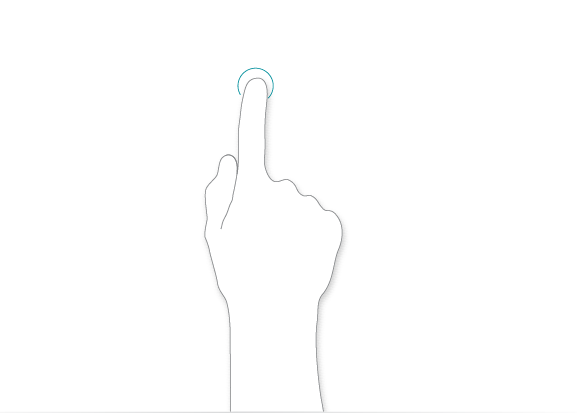
Click
Tap once on the touchpad.
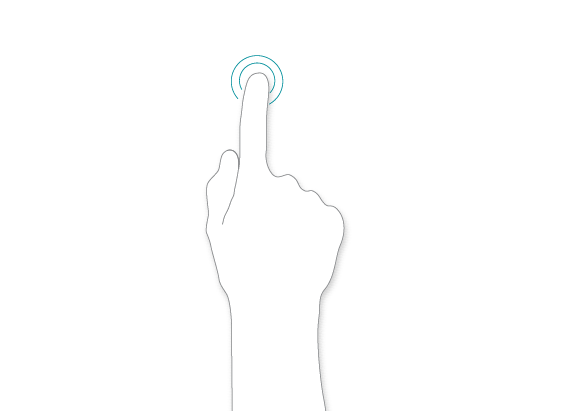
Double click
Double tap on the touchpad to select a word. This gesture will also open a file or a program.
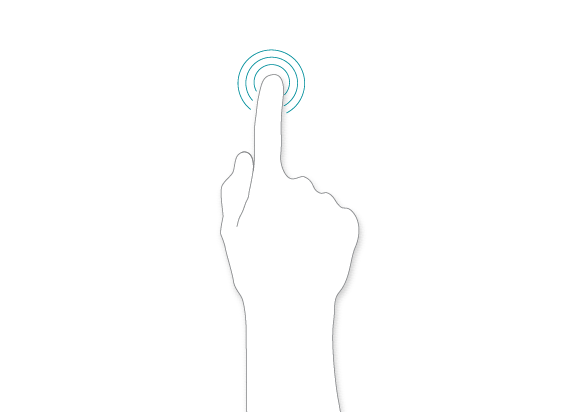
Mark an area
Tripple tap on the touchpad to select a paragraph.
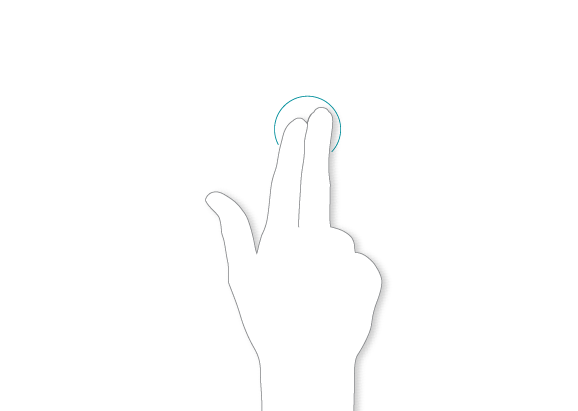
Secondary click - right click
Tap once, with two fingers, on the touchpad.
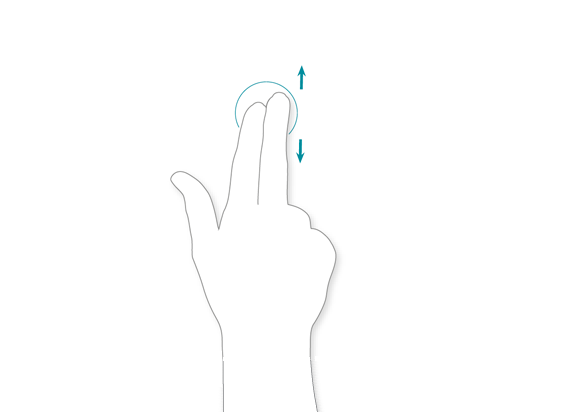
Two finger scroll
Slide with two fingers up or down on the touchpad.
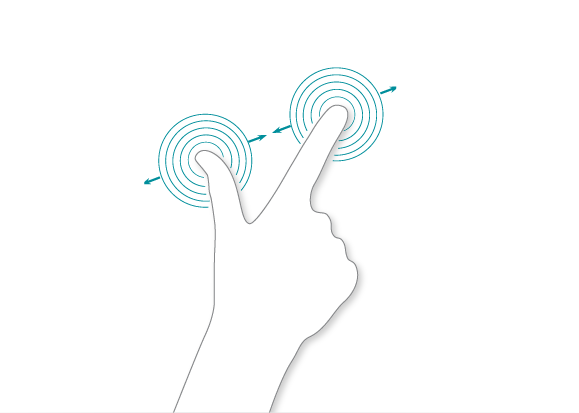
Pinch to zoom
Move two fingers apart to zoom out or pinch them together to zoom in.
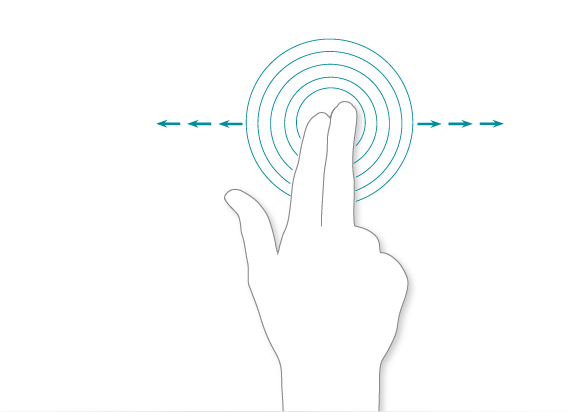
Swipe
Move two fingers in the direction you want to swipe - like turning a page in a book.
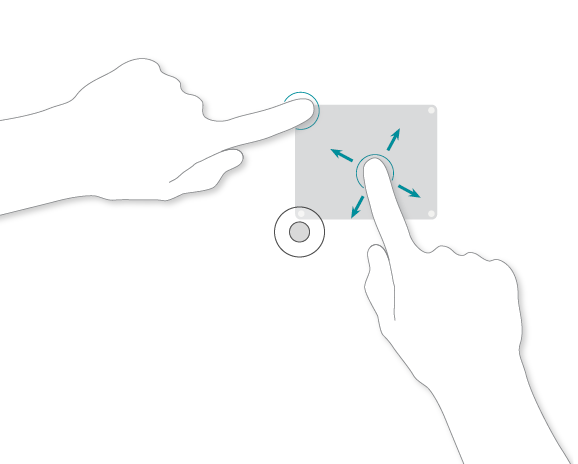
Slow mode
Tap the upper left key once to activate the function and the cursor will move very slowly. Tap the upper left key again to deactivate.
How does the zForce® optical multisensing technology work?
The technology works by transmitting optical flat-fields. The Optapad detector can read light that cannot be detected by the human eye. When you place an object in the light field, such as a finger, shadows and reflections are created that are focused by optical lenses and detected by the ASIC developed by Neonode.
Hur gör jag rent Optapad?
Börja med att koppla ur Optapad. Ta sedan en torr eller lätt fuktad mikrofiberduk för rengöring. Rengöringsmedel som innehåller alkohol kan användas. Handledsstöden kan avlägsnas och tvättas under rinnande vatten. Vid ett test utfört av Hygiene Disgnostics uppfylldes med råge de krav som ställs i Svensk Standard SS 8760014. Rengöringsprocessen tar ca 15 sek att utföra. Läs mer och ingående om testet utfört av Hygiene Disgnostics here.
OPTAPAD® is a registered trademark of PT Phototechnics AG. All intellectual property rights to the products sold under the trademark OPTAPAD® are owned by or licensed to PT Phototechnics AG. Optapad Nordic AB is the designated distributor of the products and any and all enquiries about products sold under the trademark OPTAPAD® should therefore be directed to Optapad Nordic AB. © PT Phototechnics AG 2016. All rights reserved.